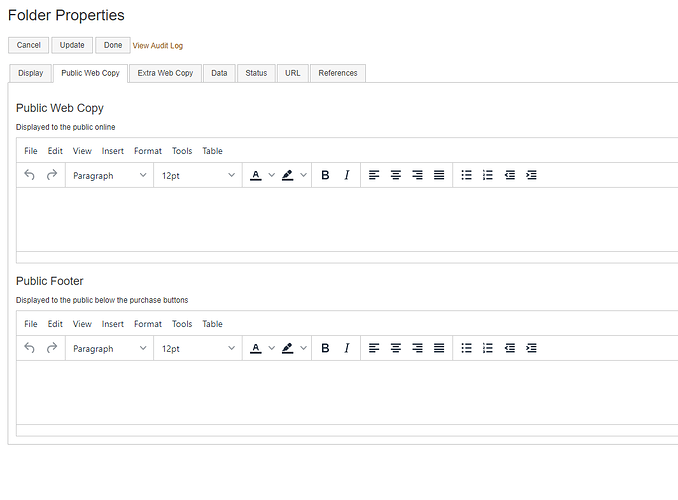We have been working, as part of the “digital product delivery” stuff, on making it easier to add HTML content which is protected and visible only to the people who are supposed to be able to see it.
Part of that (and I need to write up the rest of it) has involved adding new web copy properties to the folder - “Web Copy On Sale” which is visible ONLY to sessions for whom the folder’s products are on sale, and “Web Copy Not On Sale” which is visible to everyone else. This will make it easier to explain to people why things aren’t on sale, as well as protecting HTML: video embeds and so on for members.
This has meant we’ve needed to add more HTML editing controls to the folder page.
At some point in the past, we decided to split the “data” and the “visual” parts of editing a folder into two pages. On the context menu, if you chose “edit” you would be able to edit the web copy, the display modes, and the image, and if you chose “properties” you would be able to edit the performance/space/show/venue/genre data, the on sale status, and other related things.
We can’t remember why we thought that was a good idea. Possibly something to do with thinking that it would be different people’s jobs to edit the different kinds of data; one for the box office manager and one for the web marketing people.
Anyway. We’ve undone that split.
If you’re looking for the Folder / Edit option, it isn’t there any more - everything is under “properties” - display settings, web copy, and data and so on.