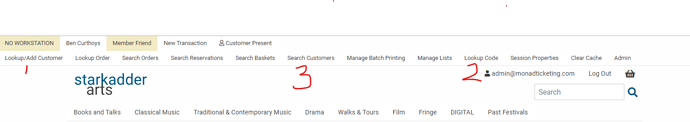We’re making some small UI improvements in the next version that we wanted to let you know about. They’re all designed to make the system simpler to use and give you additional functionality, but we know no-one likes coming into work in the morning and finding unexpected changes to the software they rely on, so we wanted to preview them here and explain our thinking.
-
“Find/Add Customer” is now called “Lookup/Add Customer”. There’s a distinction between “Lookup” and “Search” on Orders, where “Lookup Order” takes you straight to one order while “Search Orders” returns all relevant orders based on your search parameters. We’re simplifying the language here, and making it consistent whether you’re exploring Customers or Orders. Fear not, the “Lookup/Add Customer” link works exactly as it did before - lets you look up and select exactly one customer so you can sell products to them or explore their profile.
-
“Lookup Code” has been moved further down the menu. Previously it was next to “Lookup Order” simply because they both had “Lookup” in the title, but while “Lookup Order” is an important function you use all the time, “Lookup Code” is seldom used, so we’ve decreased it’s priority on the menu.
-
“Search Customers” is the most significant change. This replaces the previous “Merge Users” link and brings the new standard “Merge” user interface that we’ve rolled out to both Orders and Reservations to the Customer function. While the primary use, at this stage, remains merging users, we are exploring options to expand functionality in the future. This change to the look and feel of the page brings it in line with the other “Search” pages and, we think, justifies the name change. “Search Customers” also brings the “Potential Duplicate” search functionality, previously only available in Admin Reports, directly into the Customer Service interface, making keeping your database tidy simpler than ever.
Details of the new merge functionality are in a separate post.