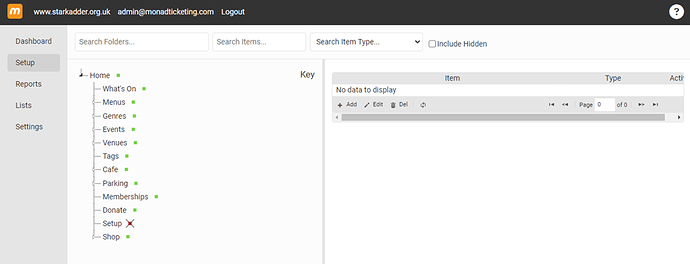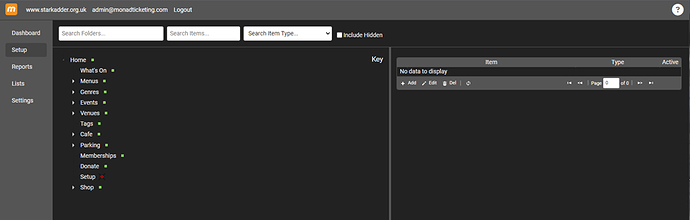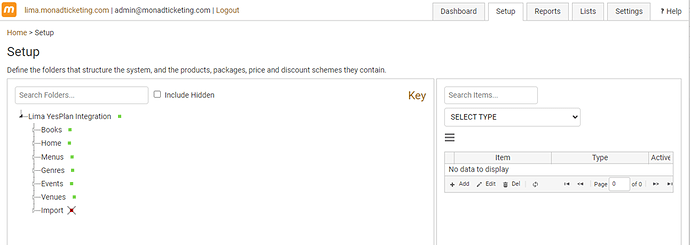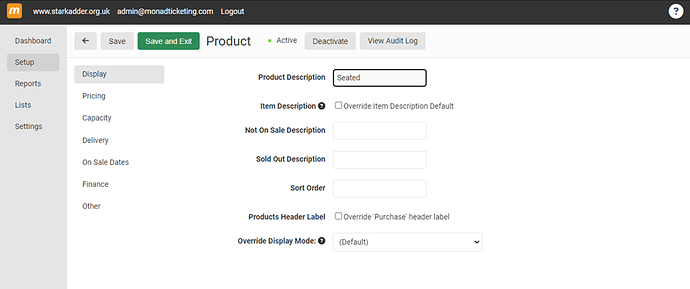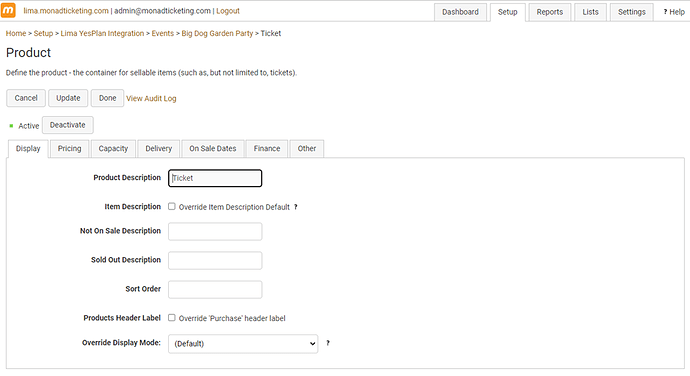Upcoming Release: Version 2.0!
It has been a long time coming, but we are excited to finally increase the major version number. What does that mean? Previous updates have incrementally taken us from version 1.0.0.0 to 1.402.112.0, we’re now ready to make the jump to version 2.0.
The main reason for this is a complete visual overhaul of the Admin side of the system. Don’t worry - all the functionality you’re used to is still there, we’re just refreshing the look, and beginning the process of making it mobile and tablet friendly, with the goal of applying the same “mobile first” design principles that the Sales side uses.
While we don’t think that anyone is going to be setting up complicated shows on their mobile phone whilst out and about, having mobile access to admin can be extremely helpful for small changes and emergencies – like taking a performance off sale. Taking a mobile-first design ethos brings plenty of opportunities but doesn’t detract from the desktop experience at all.
You might also notice that we’ve implemented a “Dark Mode”. Depending on the settings you use on your computer you might see the page content in reversed colour format. When you first log in to version 2, you’ll see the new main setup page looks like this with the main navigation on the left instead of the tabs at the top right:
V2 light mode:
V2 dark mode
V1:
The product editing page now has the tabs displayed as secondary navigation on the left, and with consistent “back” / “save” / “save and exit” buttons in the top bar instead of tabs in the body of the page, replacing the inconsistent wording and positioning of the Cancel / Update / Done on different screens throughout the system.
V2:
V1:
An additional change you might notice is that subfolders are now displayed on the right-hand panel as well as in the tree on the left side of the screen. Although this might not seem immediately helpful, when browsing your setup folders on a mobile phone or tablet, you can use a single mouse click to navigate even the most complicated folder structure quickly and easily.
You shouldn’t need any additional training on the new look, but if you feel like you could do with some top-up training anyway, now would be a great time to book it in! Pop the team an email if you’d like to discuss options – support@monadticketing.com
With the launch of version 2, we are aiming to remove support for the old style “ASP classic” sales interface, and upgrade everyone to the new Vue based sales interface before updating them to version 2. If you haven’t seen this yet, please feel free to have a look around our demo site at https://www.starkadder.org.uk/, or give us a call and we’ll be excited to show you what the system can do now.
We aren’t deleting any code just yet though, and will hang onto the old ASP classic code until everyone has been smoothly upgraded, just in case there any kind of emergency and we need to update you to fix it.