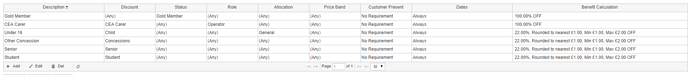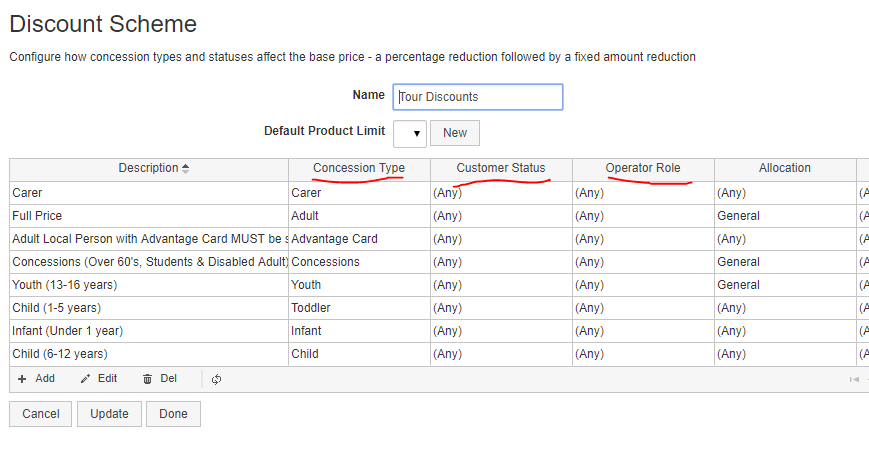One of the bits that it’s easiest for people to get confused about it setting up Discount Schemes when you have mixtures of discounts available - for children, for students, for members, for staff, for family groups.
Whilst all of these things that affect price can all be called “discounts”, they’re also different from each other.
A child or student discount is a discount that applies to the person using the ticket. It doesn’t matter who’s paying for it, it’s the kind of person who’s bum will be on the seat that matters.
A member discount is a discount that applies based on the status of the person buying the ticket. They might only be allowed to buy a limited number with a membership discount, or they might be allowed to buy as many as they want, but it’s the purchaser that’s important.
A family group discount is, like a 3 for 2 or BOGOF offer, one that applies based on how many tickets are being bought. If you are buying 2 adults and 2 children you get a saving.
So, the confusing thing is that I had named the first category - Child, Student, OAP, etc - as “discount”, which is a word that can also mean all of the other things. In discount scheme like this:
it can be hard to understand why the Gold Member line has “Gold Member” selected in the column that says “Status” and not “Discount” because - well, it’s a membership discount, isn’t it?
I’m therefore renaming that use of the word “Discount” to “Concession”. You will still have discount schemes, but the columns will be Concession Type, Customer Status, and Operator Role, which should make their different functions clearer: