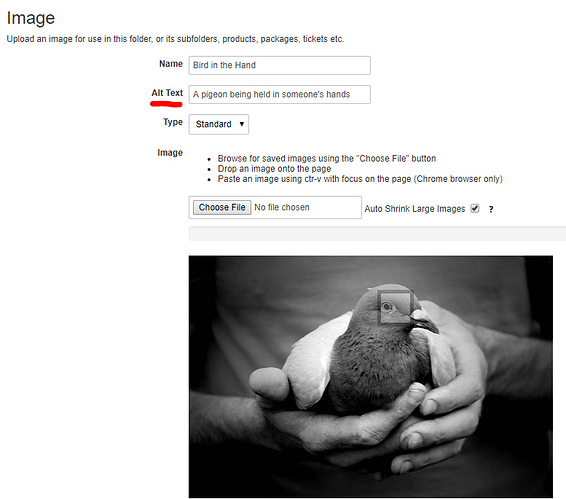We’ve been working on some functionality to improve SEO.
Meta Data
It was always possible to add meta description and meta keywords to a theme, but it was static for the whole tickets site.
Now meta data can be added at any level of the folder tree and inherited by child folders.
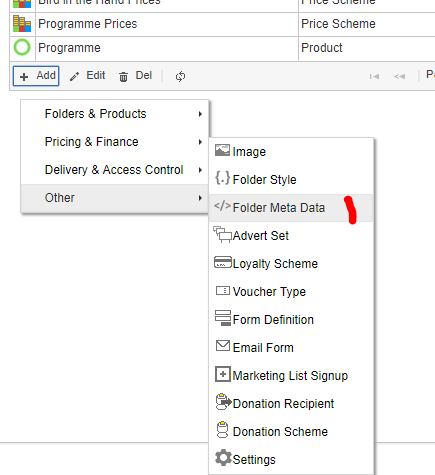
Static ‘fall back’ meta data can still be specified in the theme, but can be overridden for specific genres/categories or individual shows.
URL Length
Long URLs can impact SEO rankings.
We create URLs based on the folder names of each level of the folder tree.
So folder structure:
Root > Categories > Theatre > A Bird in the Hand
would result in a url:
tickets.site.com/sales/categories/theatre/a-bird-in-the-hand
We have now added the ability to specify the url name for a folder.
By specifying:
- “Categories” as “c”
- “A Bird in the Hand” as “bird”
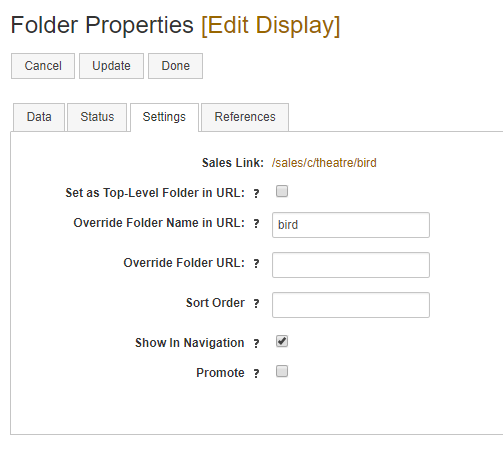
The URL would become:
URL Path Depth
Path depth can also negatively impact SEO rankings, so it’s now possible to set a folder as “Top-Level in URL”
This removes any parent folders from the URL. It is also passed on to child folders.
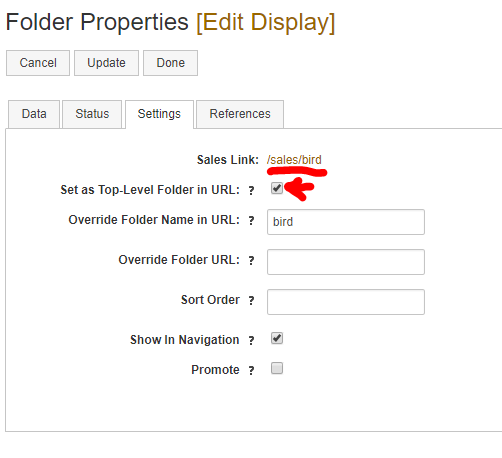
Site Map
A site map of all publicly on sale folders will now be generated automatically. This can be submitted to google to tell it which pages it should look at for ranking.
This means pages like the basket, login, terms and condition etc. will not be indexed, so the upcoming show will be given more weight!
The site map will be available at sales/sitemap.ashx on each site.
Image Alt Text
Alt text is designed to contain a description of the image for assistive technologies, when the image fails to load and for search engines.
Folder images have always had their alt attributes set, but they were auto generated to be the folder name combined with relevant genre, venue, space, show or performance info.
To better describe the actual image there is now a field when creating or editing folder images to set the alt text.