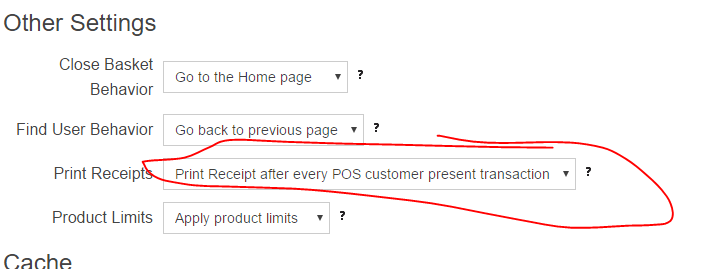At the moment the Session Level setting for “Print Receipts”
has an inaccurate description.
What it actually DOES is set the “Print Receipt” flag on the basket ON by default after every transaction.
If you turn the flag off on the basket, then it won’t print receipts.
If you start a new session (where print receipt is off) and then log in, for the FIRST transaction after you log in, the basket level setting is still off, so it doesn’t print. After the first transaction the session level setting kicks in and defaults the basket flag on thereafter.
I can see two options:
- Update the description to “Have print receipt on by default” and then correctly set the basket level flag when you log in, if your profile has the session level flag set
- If the session level flag is set, then always print receipts no matter what, and hide/disable the basket level tickbox.
That is:
- Update the description to match the current behavior (and fix a small bug)
- Update the behaviour to match the current description
The difference is that with (1), if someone says “I don’t want a receipt” you can choose to not print it, rather than printing it and putting it in the bin. With (2), the receipt always gets printed whether you like it or not (and in theory we could make it so that staff can’t turn this off).
Does anyone care? My instinct is for (1).