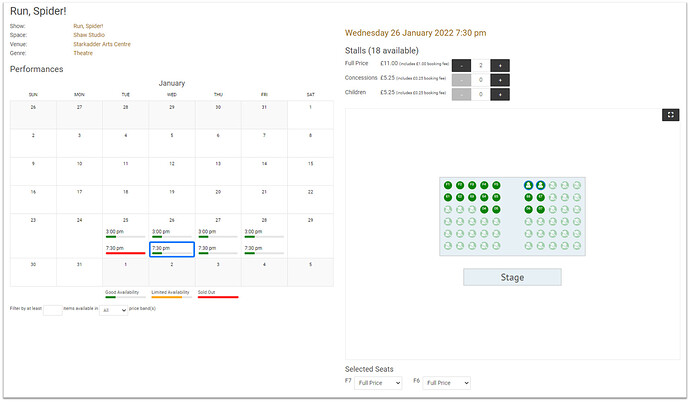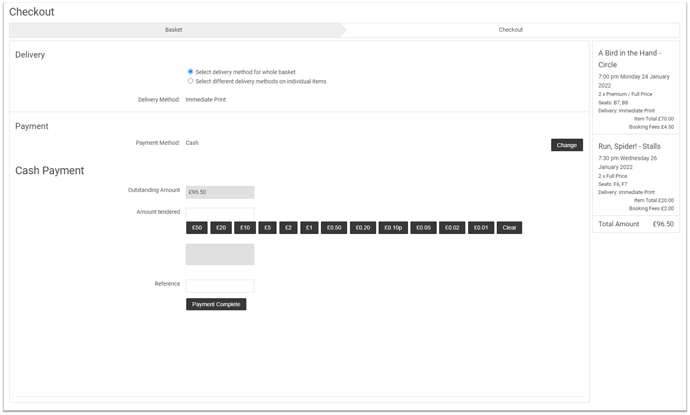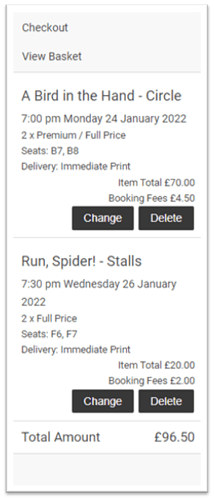Monad’s point of sale mode (POS) is used by operators to process walk-up or telephones sales more efficiently.
It includes features like:
- streamlined design omitting header, footer and large images
- displaying a running basket with quick links to checkout
- auto selecting the “anonymous” customer
- skipping the order confirmation page after an order is processed successfully
Recently we have updated parts of the user interface to make the purchasing journey faster which are summarized below.
These changes will be included in the next release. Please get in touch if you have any concerns or questions, or would like a demo.
Minimizing full page loads
Browsing for items no longer reloads the whole page on clicking. Instead the next level of data is loaded via javascript.
Similarly adding items to the basket now happens within the page, and does not move to the basket each time.
The standard controls for adding items to the basket have also been updated to allow manual entry with fewer clicks, and removes the need to select quantity and then click add.
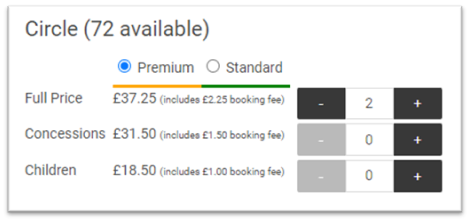
Efficient screen usage and minimizing scrolling
The page layout has been updated to make better use of the full width of the page. Previously product selection was positioned below text content, and links. Now the screen is split with key actions positioned next to text content.
Checkout
For the most common cases the checkout flow has been modified to request all information on a single page, speeding up the process and minimizing clicks.
More complex checkout steps like gift aid declarations, pay by instalments, custom user forms etc. will switch the checkout back to previous flow.
The basket summary is also displayed while checking out.
Selecting the payment type is part of this process now, so the list of payment types from the running basket have been removed. The running basket now just contains links to view the full basket and checkout.