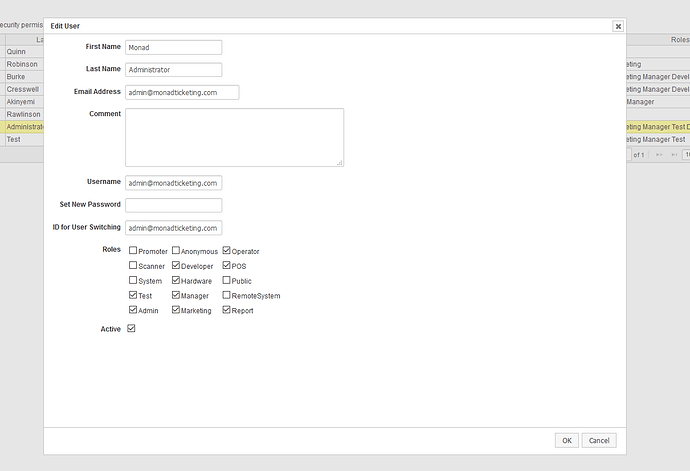Every so often we run into a problem caused by someone in admin looking at the list of roles and saying “well, I want all the permissions, so I’m going to tick all the boxes”.
This is just a reminder that not all the roles add positive features to your account.
The roles that you might want are:
-
Public - Default role. Users are automatically added to this role if they are not in any other role. For members of the public buying tickets for themselves online. If you’re a staff member you should not take the public role, because then you get caught by rules intended to say “not available to the public”.
-
Operator - A staff member who can sell tickets to members of the public. Operators can’t sell tickets to themselves.
-
Hardware - A staff member who can interact with ticket printers, till drawers, and other hardware. If you have a ticket printer, Chip and PIN machine, or till drawer, you need this. If not then not.
-
Manager - A staff member with slightly elevated permissions in the Sales UI, who can process refunds.
-
Admin - A staff member who can set up products and shows. Full control of setup.
-
Reports - A user who can run any report with any parameters. Non-report users can still run report shortcuts that have been configured for them by Report users.
-
Marketing - A user who can access the marketing tab.
Other roles you might give other people are:
-
POS - Enables access to Point-of-sale mode, which allows you to switch to a theme optimised for small touch screen devices and turns on some different behaviours to make quick sales quicker.
-
Promoter - If you give someone the promoter role, their account can be selected in setup as the promoter of a show, which can then interact with reports to give them reports including only their shows.
-
Scanner - Used for integration with access control systems.
Roles you DO NOT WANT are:
-
Anonymous - This is how we identify the “anonymous” users for quick sales. If you sell a ticket to a user account flagged as anonymous you are not allowed to choose any delivery methods that require any contact details, and when the order is completed a new, inactive account will be created, and the order assigned to that.
-
RemoteSystem - This is the login used by the API links when one system is logged in to another and selling tickets over the API. The ONLY payment method available to your session if you have the remote system role is “RemoteSystem”. If you turn this role on, you are turning being able to take cash and card payments off!
-
Developer - This provides access to the scarier bits of configuration, where you can edit report definitions and XST transforms. Making small mistakes in developer configuration stuff can stop your system from working.
-
Test - If your account has the test role, then orders place by that account or sold to that account will be deleted in overnight processing. This is so that we don’t accidentally forget to clean up test transactions and cost you money by leaving empty seats booked out to test users. If you flag a live account as test you will have a very bad day the next day.
-
System - The system role is used by the system account that the back end uses for overnight processing. Apart from anything else, the system account IGNORES on sale rules. Everything is always on sale to system. You don’t want this for your account.