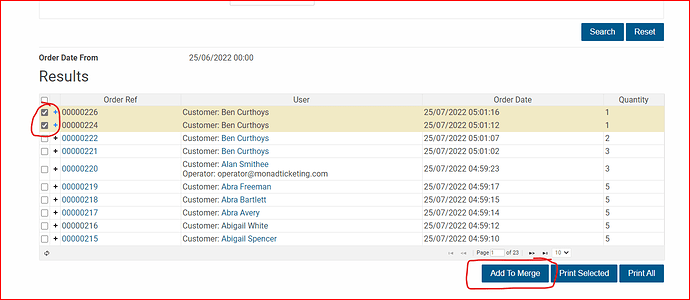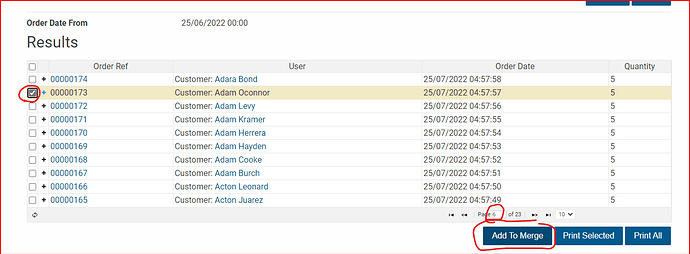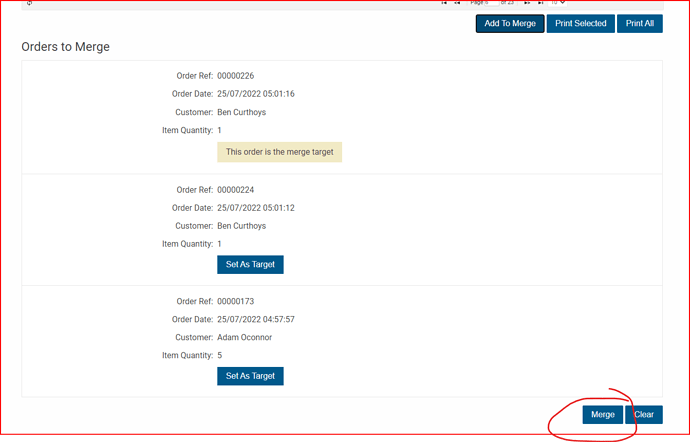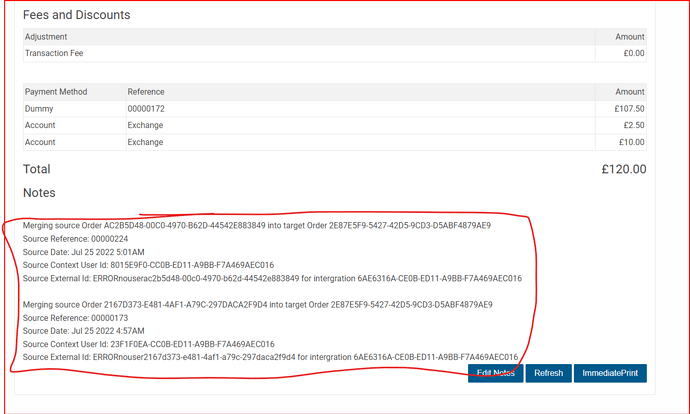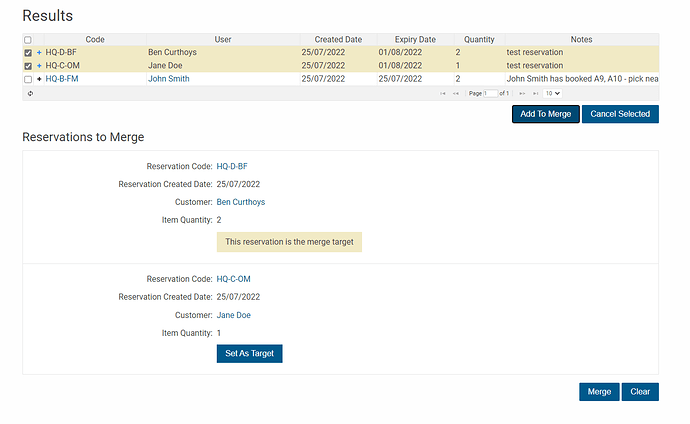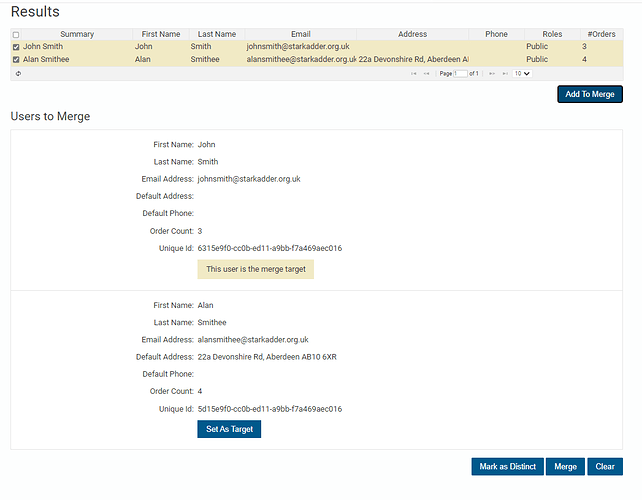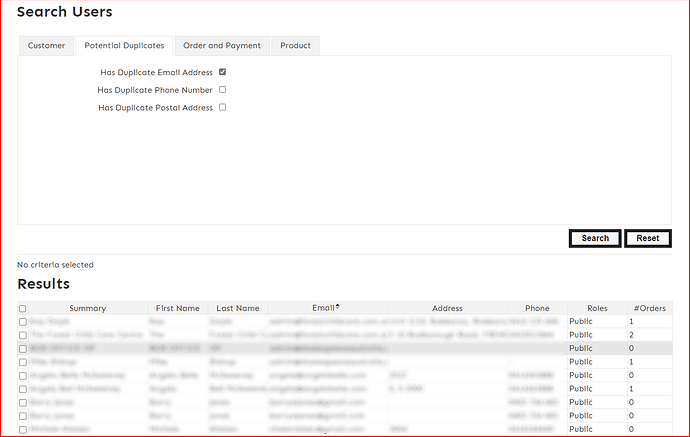When we recently added the 1-click “Exchange” function, what the system is doing behind the scenes is following the manual exchange process (cancelling the items, crediting the account, and then adding new items to the basket and using the account credit to purchases them), followed by merging the new order into the old one so that it retains the same order id.
Doing this meant we had to build the ability to merge orders on the back end, and so we thought that we might as well make it possible for staff members to merge orders too. It’s not something you’re going to want to do very often, but it might occasionally make managing large school bookings easier.
We thought about the way the user interface should look for merging orders, and came up with this, built into the Search Orders page:
- Select the orders you want to merge.
- Click the “Add to Merge” button
- If necessary, go to the next page, or do a different search, and add more orders to the merge list
- Scroll down, review the orders to be merged, select the merge target, and then click the merge button:
- The orders are merged, and the order notes field reflects the history:
Having done this we thought we might as well do the same thing for reservations, where it might be more useful - it was previously impossible to add seats to an existing reservation, and very fiddly to delete a reservation to reserve the same seats plus some extra.
And having done THIS it seemed silly that the thing that it was most important and common to merge - duplicate customer accounts - was stuck on the old style merge interface that was less nice. So we build a “search customers” screen, and added this new style merge functionality to that too:
As with the orders, you can run one search, add one customer to the merge list, then run a different search or go to a different page, add the next customer to the merge list, repeating until you have all the customers you wish to merge, and then press the merge button.
There’s also now the possibility to search for potential duplicate live - rather than having to rely on a report
The new interface still supports the existing “Mark as Distinct” functionality, so if there are two accounts that share a phone number that are actually different people that you want to keep separate, you can block the merge function from suggesting that merge ever again.