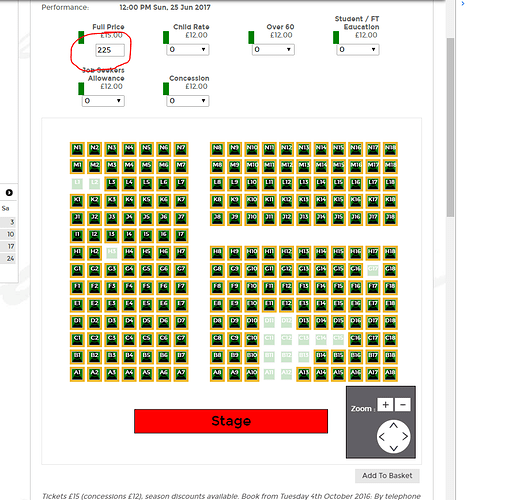The Manual Quantity field on the seating plan never worked properly: when you selected “Manual” and typed a value into this box
the basket didn’t update.
This was mostly not the end of the world - you could always work around the problem by entering the quantity on the previous screen - but there was one specific instance where it was a right pain: if you have multiple allocations which are on sale to you on the plan, and you want to sell the WHOLE plan, the NON seatplan screen only lets you select one allocation at a time instead of selling out of both. Which means you can’t type the number for everything, you can only type the number for one allocation, and then you have switch to seating plan mode, and then you have to keep clicking “more” until you have everything selected.
So far only the Broadway have needed to do this - selling an entire Panto show to a school - so, @denise.cresswell, this is now fixed =)