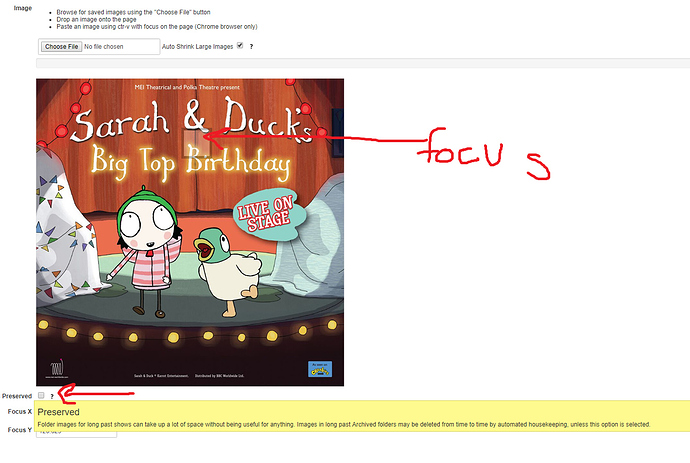I’m thinking of trimming Images from Archived folders to keep the size of the backups down.
Large backups make all manner of support tasks slower - it’s really annoying waiting to download a database into a development environment to debug a problem when you know that that database is 3/4 made up of images for shows which are never going to happen again.
At the moment we remove delivery documents where:
- The document was delivered more than a month ago and the performance was more than a month ago OR
- The document was delivered more than 6 months ago and the product is not a performance OR
- The document was created more than 6 months ago and has not been delivered yet OR
- The folder has been archived.
So I think the rules for folder images should be we remove images from folders where:
- The folder is inactive, and the performance / show was more than 1 month ago
- The folder has been archived.
I’d clean this up as a weekly job, so it wouldn’t be the case that the moment you archived an old folder the images went away. But once a folder was archived the image might be cleaned up by automated maintenance.