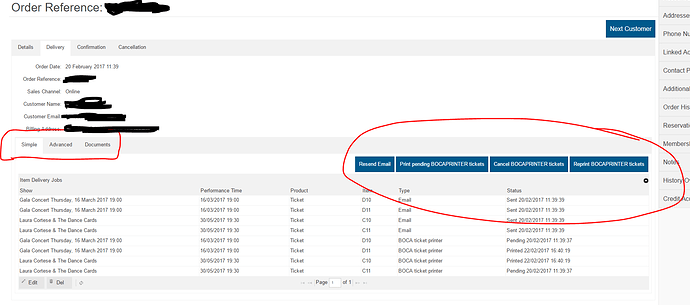The order delivery page has always been a bit confusing. It’s partly because it’s not just “printing tickets” - all kinds of actions can be triggered as a result of placing an order - generating a new barcode or picking one from a pre-loaded whitelist, sending an email or SMS as an order confirmation, sending an internal email to notify someone that an order has been placed, sending an email with e-tickets attached, producing a PDF document to be printed internally as a record of the transaction, producing cover letters for postal orders, queueing up reminder and follow up emails to be sent near the time of the event…
And SOMETIMES you need exact fine grained control over what you’re doing; to regenerate some bar codes and not others, to reprint some tickets and not resend emails, so send some email jobs and not others… but most of the time all those tickboxes just get in the way.
So now there’s a simple version: